10 Best Trips to How to use Pinterest hashtags :
Pinterest Hashtag Generator
Enter your topic to generate trending hashtags:

Use relevant hashtags. The most important thing is to use hashtags that are relevant to your pin. Don’t just use popular hashtags that don’t have anything to do with your content.
Use a mix of popular and niche hashtags. You want to use a mix of hashtags that are popular enough that people will see them but also niche enough that you’re not competing with too many other pins.
Don’t overuse hashtags. You don’t want to stuff your pin description with hashtags. A good rule of thumb is to use no more than 15-20 hashtags.
Use long-tail hashtags. Long-tail hashtags are more specific than short-tail hashtags. For example, instead of using the hashtag #travel, you could use the hashtag #travelphotography.
Use Pinterest’s suggested hashtags. When you start typing a hashtag into Pinterest, Pinterest will suggest some other hashtags that you might want to use. These suggestions can be a great way to find new hashtags to use.
Use a hashtag research tool. There are a number of hashtag research tools available online that can help you find popular hashtags for your niche.
Create a branded hashtag. Create a branded hashtag that you can use on all of your pins. This will help people to find your content and build brand awareness.
Use hashtags in your pin descriptions. The best place to use hashtags on Pinterest is in your pin descriptions. You can also use them in your board descriptions, but this is less effective.
Track your results. Keep track of which hashtags are performing well for you and which ones aren’t. This will help you to refine your hashtag strategy over time.
Don’t be afraid to experiment. The best way to find the right hashtags for your pins is to experiment and see what works. There is no one-size-fits-all answer, so be sure to try out different hashtags and see what gets you the best results.
why people use hashtags on pinterest
Discovery: Hashtags help other users find content they’re interested in. When someone searches for a topic on Pinterest, relevant hashtags are one way the platform surfaces related pins. By including relevant hashtags, you can increase the chances of people finding your pins and engaging with them.
Context: Hashtags can also provide context for your pins, helping Pinterest understand what your pin is about. This can be especially helpful for more visual content where the meaning might not be immediately clear from the image alone. Using relevant hashtags can further improve the chances of your pins being shown in the right search results.
However, it’s important to note that Pinterest functions a bit differently than some social media platforms. While hashtags can be a useful tool, some users argue that focusing on good keywords in your board titles, descriptions and pin descriptions themselves is even more important for long-term discovery on Pinterest.

Benefits of Using a Pinterest Hashtag Generator Tool:
- Increased Visibility: By incorporating relevant hashtags, your pins are more likely to be discovered by users searching for specific topics. The generator helps you find popular and trending hashtags to expand your reach.
- Improved Engagement: Using a mix of popular and niche hashtags can attract a wider audience interested in your content, leading to more likes, comments, and repins.
- Targeted Reach: The tool can suggest hashtags specific to your niche, ensuring your content reaches users genuinely interested in what you have to offer.
- Save Time: Generators quickly provide a list of hashtags, eliminating the need for manual research and saving you valuable time for content creation.
- Stay on Trend: The tool can identify trending hashtags, allowing you to ride the wave of popular topics and increase your content’s relevance.

How to Use QooBlog Pinterest Hashtag Generator Tool :
FAQs
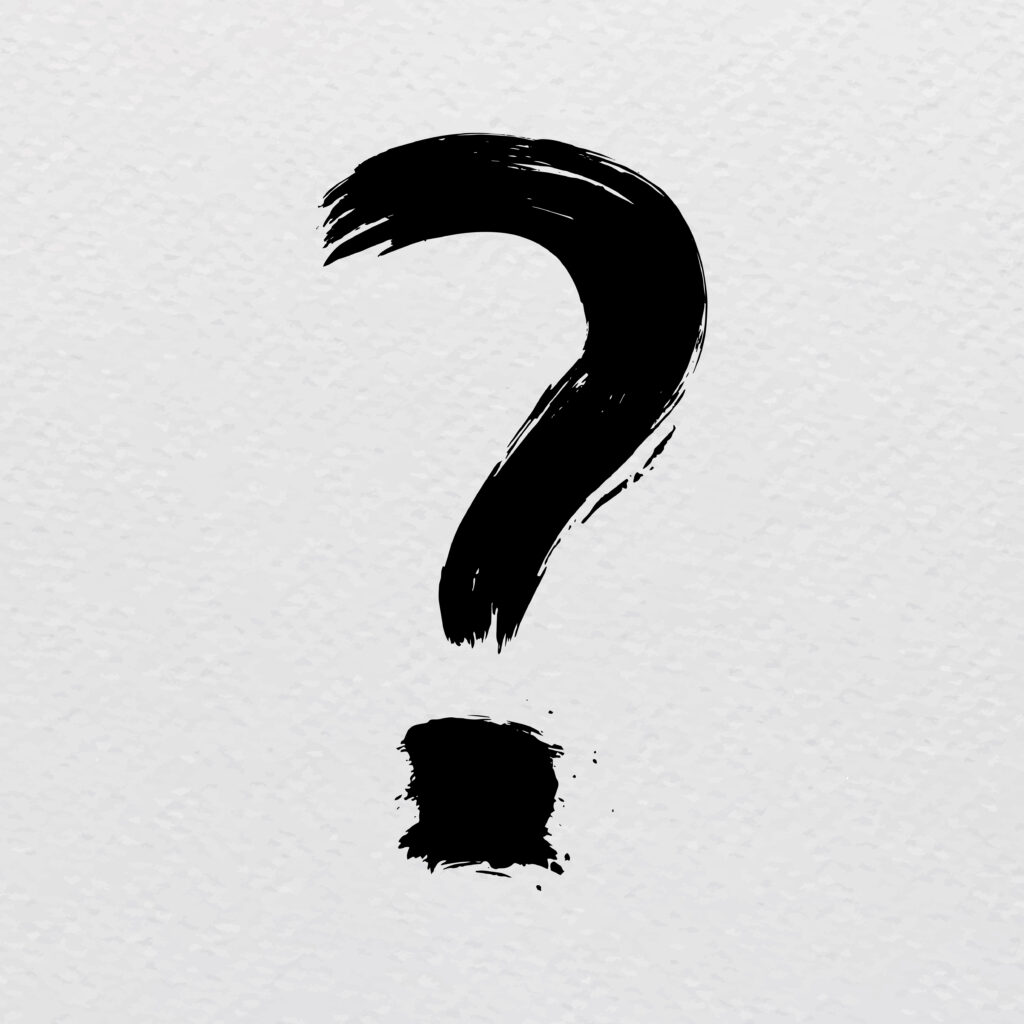
How can Pinterest Hashtag Generator elevate my social media presence?
Pinterest Hashtag Generator goes beyond conventional strategies, tailoring hashtags to your content. This ensures increased visibility, engagement, and a broader reach for your campaigns.
Are there any limitations to the Pinterest Hashtag Generator?
While a powerful tool, Pinterest Hashtag Generator’s effectiveness is dependent on consistent usage and relevant content. Regular updates and staying informed about platform changes are key to sustained success.
Can I use Pinterest Hashtag Generator for personal accounts?
Absolutely! Whether you’re a business, influencer, or an individual, Pinterest Hashtag Generator adapts to your needs, providing a versatile solution for all users.
How frequently should I update my hashtags with Pinterest Hashtag Generator?
To maintain relevance, updating your hashtags regularly is advisable. Pinterest Hashtag Generator simplifies this process, allowing you to stay dynamic and on-trend.
Does Pinterest Hashtag Generator support multiple social media platforms?
Primarily designed for Pinterest, the tool’s success has sparked interest from other platforms. Keep an eye on updates, as Pinterest Hashtag Generator may expand its compatibility in the future.
Can I customize hashtags generated by Pinterest Hashtag Generator?
Absolutely! While the tool provides instant suggestions, customization allows you to align hashtags with your brand, ensuring a unique and authentic online presence.
